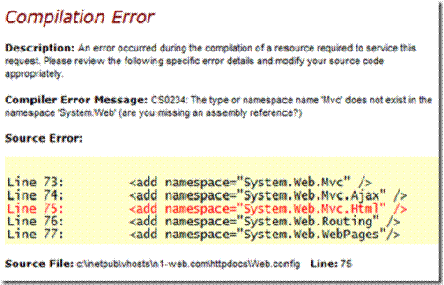Sugaring for the Common Man
Introduction
It seems to me that the thorniest problem for very small
volume maple sugaring (a few gallons per year) is the evaporation step.
Gathering the sap can be a rather pleasant walk in the forest. Watching sap
boil can get slightly tedious after a few hours. And if you leave it and get
distracted, disaster is not far behind – especially if this is taking place on the
kitchen stove. I resolved to do better.
This season, I built a high-efficiency, automatic filling,
electric evaporator with a timer and a low level shutoff. My wife thinks it
looks like something Rube Goldberg would come up with if he wanted to make soup in a toilet,
but it is working extremely well. Here is a picture:
Safety Considerations
The system I built is never going to get approved by UL or
the CSA. All the more reason for you to take safety extremely seriously. You
are building and using this evaporator at your own risk and if you don’t feel
comfortable doing this you probably should not be. I am pretty with building
and tools and if you are making your own maple syrup, you probable are too. If
not, you might want to partner with someone who is. But here are some really
important guidelines:
- Use this unit only when plugged into a GFI
outlet. Any outdoor outlet should already be GFI protected and if not, the
outlet should be replaced and tested. Please, please, please – do not violate
this guideline. The penalty for violation of this recommendation could be
death. Think about it.
- Use this unit ONLY outdoors and away from
anything flammable. I don’t expect a fire, but you never know. Maple Sugar will
burn and so will the wooden box around the boiling chamber. Also, there is 115
Volt power next to lots of wood. Wood is a pretty good insulator as long as it
is dry which it might not be the case when the unit is outside. And the unit should only
be used outside.
Overview
My evaporator consists of:
- A Boiling Pot. This is a very cheap 12 quart
stock pot with an electric hot water heating element mounted through the side
as low as possible in the pan.
- A wooden case to hold the pot and the various
accessories described below.
- A float system to switch power to a small pump
when the sap level gets low in the boiler.
- An inexpensive “fountain pump” in a 5 gallon
bucket with a tube running into the boiling chamber.
- A low sap level safety shutoff system. This is a
fulcrum under the wooden case that tilts if the sap level gets too low, thus
throwing a safety shutoff switch.
- A timer so that the time duration of operation
can be limited.
That’s all there is to it. But even so, I will elaborate
below.
The Boiling Pot
I wanted my Boiling Pot to be simple, inexpensive, reliable
and efficient.
I purchased a cheap12 Quart stock pot and the heating
element for a hot water heater. I managed to find one similar to one I found on
Amazon called the “Good Cook Stock Pot”. Purchase the hot water heater element from Lowes
or the local hardware store. Be sure to get one for 110-120 Volt operation. In
addition, I needed a large, very thick washer and a nut that would secure the
heating element to the stock bot. I purchased the washer at my local hardware
store, but it was a little bit too small, so I had to file out the inside
slightly with a curved file (or rattail file) until it would slip over the
threads of the heating element.
The 1.25” nut was pretty tricky. “Rich” at the hardware
store finally sold me a fitting for 1.25” electrical connector which included a
nut with the correct threads.
Here is a photo of the electrical fitting I bought. I used the nut from this on
the heating element. You do not see the nut in the image because I used it
before I took the photo:

With these parts, I was ready to mount the heating element
into the stock pot. I cut a 1.25” diameter hole as low as I could in the side
of stock pot. It helped that my stock pot was extremely cheap, but even so, this
was a challenge. I started by drilling a small hole at the center of where I
wanted the larger hole. Cutting a piece of 2x4 to the exact diameter of the pot
and putting it under where the hole would be allowed me to have something
behind the metal that was getting drilled. Once I had the small hole, I drilled
ever larger holes until I had one that was 3/8 inch diameter. From here, I
removed the piece of wood and started using a sabre saw with a very fine blade.
I drew a ring of the correct diameter and drilled toward the ring from the hole.
Careful here. It is really easy to go outside the lines and if you do, the pot
is ruined. When the hole was almost large enough, I started using a small
grinding wheel on a hand held rotating tool (Dremel tool or similar) until the
edges were smooth and the hole was large enough.
The image here shows (not very
clearly) the inside of the pot with the washer and nut over the heating
element. The arc that runs from top to bottom is the junction between the sides
and the bottom of the pan.
At this point, fill the pot with water to make sure that it
does not leak.
My calculations are that my boiling pot will boil away about
2/3 gallon per hour, assuming 100% efficiency. I am sure I am not getting 100%
efficiency, but I think it is close to that – about .06 gallons per hour.
In theory, this boiling pot is useful by itself. Put a couple of
gallons of sap in it, connect a 115 V wire to it and plug it in. You will hear
it start to heat the sap. In a few minutes, the sap will be boiling. Keep
refilling it and make sure that the sap level keeps the heating element
covered. But, if you let the heating element get uncovered (or apply power
before you put the sap in), the heating element will burn out almost
immediately.
The Wooden Case
As we said above, the boiling pot would work by itself if you were
to run a wire to the heating element, but if that is all you plan to do, you
might just as well have purchased an electric hot plate. (Not a bad idea
actually, but get the highest wattage you can find.) The wooden case is there
to provide a place to mount all the other features.
I made mine into a 14” cube from some half-inch plywood that
I had sitting around. I cut a circular hole in the top large enough for my
stock pot to fit through. I used a router to cut the hole, but a saber saw
would work almost as well. You have to tilt the pot as you are inserting it to
get the heating element to fit through the hole in the top. On mine, the
handles of the pot rest on the sides of the top suspending the pot in the box.
I recommend half inch plywood so that it is strong enough to hold the other
parts of the system.
I will leave the exact size and design of the box up to you.
I included ¾ x ¾ inch pieces of pine scraps inside at the edges to give myself
something to screw into. After a few days, I also added handles to the sides of
mine to make it easier to move around.
The Float System
This is the part of the system that does the most for
convenience. You can put about 2 to 2.5 gallons into a 12 quart pot and you
need at least a gallon or a gallon and a half of sap to cover the heating
element. If you don’t watch it carefully, the sap level will go down and expose
the heating element and the heating element will quickly burn out and also ruin
the sap. The float system solves this.
Our float system consists of a copper toilet float-ball
(Available from Amazon), a wooden tower with a lever arm at the top and a
replacement “sump pump” float switch (Lowes: ProPlumber Plastic Float Switch).
I wired this to a standard 115V outlet that the pump can be plugged into. I used heavy wire to connect the lever
arm to the sump pump switch. I used a 12" long piece of ¼” threaded rod to connect to the
copper float and I ran this threaded rod through an eyelet on the lever arm. I
used “Binder Clips” (available from Staples) on the threaded rod to set the on
and off points over and under the eyelet on the lever arm. Using binder clips
makes it easy to adjust the switch points. I also used some very heavy wire to
place a guide loop under the lever arm that keeps the threaded rod close to vertical
as the float moves up and down. To install or remove the float/threaded rod, I
unscrew the threaded rod from the float.
I know this sounds complicated, but it should be pretty clear when you
look at the image below:

I purchased a cheap “Water Garden Fountain Pump” from Lowes.
I put this into a 5 gallon food safe plastic bucket (Lowes again), plugged this
into the outlet and ran some tubing from the pump to the boiling pot. My pump
used the same tubing as I used when tapping my trees.
Voila! Whenever the sap in the boiling pot goes down enough
to trip the float switch, the pump goes on and refills the boiling pot. When
the level gets high enough, the pump shuts off.
I figured that this is enough to let the system run for
about 6 – 8 hours without attention. But
I wanted a margin of safety, so I set up a second bucket with a siphon between
the two buckets. This doubles the capacity. Of course, there is no limit to the
number of buckets that could be added to the supply in this way. Here is a
photo of my supply system:
Safety Shutoff System
I am a naturally cautious guy and the float switch / refill
pump system just looked like it a area where a lot could go wrong. I designed a
system that would automatically shut down the system if the sap level got too
low.
You are probably wondering what could go wrong. Well, there
were a few things I thought of and a few things I did not think of. Bottom line
is that so far, this safety system has shut my system down several times –
saving the heating element as well as a large batch of syrup each time. Trust
me – this is worth adding.
Here are some of the possible failure modes:
- Sap in supply bucket runs out of supply bucket
(this happened to me)
- Pump fails
- Pump line freezes due to cold
- Sap in supply bucket freezes
- Lever arm freezes due to cold (this happened to
me)
- Float unscrews from threaded rod (this happened
to me)
I wanted a simple and reliable shutoff system and decided on
something that would tilt if the sap level got too low. The tilting would shut
off a switch. I added a outrigger on one side of the box and put a fulcrum
under the box such that the box would tilt if it were empty, but stay level if
it there was enough sap in there. I put a switch on the end of the outrigger.
Here is a photo that shows the outrigger.
At the end of the outrigger, I used two pieces of pine.
There is a piece of ¼ inch plywood under this. I used this arrangement in case
I needed to add weights of some sort. If you look carefully under the outrigger,
you can see the side of the electrical box in which I mounted the switch.
I
used a “decorator” style switch both because of the shape of the switch and the fact that it takes
very little force to throw the switch. When I mounted the electrical box onto
the outrigger arm, I used a few washers under one end so that is it is tilted.
This way, when the arm rocks down, the switch flips to the “off” position,
shutting down the system. Another approach would be to mount the electrical box
level and glue a block or wood or something to the “off” side of the switch.
At this point, you should be asking why the wooden box would
rock to one side. This is because of the weight of the arm out to the side and
the fact that there is a fulcrum point set so that the whole thing rocks if the
level gets too low. The fulcrum is a ¾” x ¾” board screwed to the bottom of the
box. There is another ¾” x ¾” board at the edge of the box opposite to the outrigger arm so that it is level as long as there is enough sap in the boiling pot.
It is best to position the fulcrum using experimentation.
Get the entire system built up, except that the fulcrum is not screwed into
position. Be sure to have all the parts such as the wires, the sides of the
wooden box, the copper float, etc. in position since these will affect the
balance point. Put water into the
boiling pot to the point where you would want the safety system to trip - an inch or so over the top of the heating element. Then adjust
the fulcrum so that it is at the point where the system just rocks. Mark the
position of the fulcrum and then screw it into position. It is possible to make
adjustments later by adding small weights to either the box or the end of the
lever arm.
Timer Switch
I included a timer switch in my design. The switch I used
allows me to set the system to run for 1, 2, 4 or 8 hours. This turned out to
be non-essential, but handy. I built mine into the system itself. If I had it
to do over, I would have put the switch into an extension cord which I could
either use or not use. I think a better use of the timer would be for when the
boiling is close to being done and you want to let it boil for another 5
minutes or 30 minutes or whatever and you don’t want to either stand there
watching it or risk forgetting about it.
Wiring
The system draws about 15 Amps which means that you should
wire it all together using #14 copper wire. I used solid house wiring cable and
connected everything together with standard wire nuts. I used spade lugs
crimped to the wire to connect to the sump pump switch. I ran the wires inside
the box where possible to keep the out of the way.
Operation
To use the system, set it up on a fairly level flat surface.
Pour enough sap into the boiling chamber before plugging the unit it. Put the
pump in the sap supply bucket and run the hose from the pump to the boiling
pot. Plug the pump into the switched outlet. Make sure that the switch on the
outrigger arm is switched to “on”. Put some time onto the timer switch. The pump
should fill the boiling pot and you should hear the heat come on in the boiling
pot. Manually tilt the unit to activate the safety switch. Make sure that it
shuts off the pump and the heater element. Switch the unit back on to continue.
Finishing the Syrup
This is the part that is not automated and not yet solved to
my satisfaction. The problem is that the sap boils and boils and boils for many
many hours and then turns to syrup fairly suddenly. This can happen while you
are not paying attention and hot syrup will boil over – not only ruining the
syrup, but also making a terrible mess.
So – here is how I am dealing with this – at least until I
come up with a better method. First, I keep track of how much sap has gone into
the boiling chamber. When I have boiled about 50 gallons of sap, I figure that
is enough to make about a 4 to 5 quarts of syrup. If I don’t let the levels in
my boiling bot get down below a gallon and a half, the sugar concentration
should not get high enough to boil over. At this point, I am ready to transfer
the hot sap to our kitchen stove or a hotplate. This is also a good time to
filter the sap.
I purchased an 8 quart stainless stock pot in which to do
the finishing. I wanted a pan that was tall, but with a relatively narrow base
so that the level of the syrup is high enough for a candy thermometer. The
first step is to determine today's boiling point on this thermometer at your
altitude. Note the temperature – probably something just under 212 degrees F
unless you are right at sea level. Then start boiling the sap/syrup mixture.
Keep the candy thermometer in the boiling mixture and watch the temperature.
The boiling point will rise as the water leaves the pot causing the sugar
content to increase. Stop boiling as soon as the temperature has risen 7
degrees.
As an alternative, you might also decide to do more with the
evaporator. Here is where a timer switch might be useful. You might decide to
give it another 15 minutes of boiling which you can set on the timer and then
test the boiling point. The timer switch allows you to walk away for a few
minutes without worrying about getting distracted.
I expect to do some experimenting with this over the next
week or so and I will update this blog if I come up with any better ideas.
Electric Versus Gas
I thought about using gas instead of electricity. The great thing about electricity is that it is easy to shut off. But I also think it is more cost efficient.
According to what I got from the internet, it takes about
400,000 BTUs to evaporate 40 gallons of sap (to make one gallon of syrup). The
internet also tells me that there are 430,000 BTUs in a 20 gallon propane tank
– again about enough to make one gallon of syrup. This costs about $20 around
here. The other alternative is Electricity. 400,000 BTUs is about 117 KWH. Electricity
here is more expensive than in most places - $.15/KWH. The same amount of
electricity therefore will cost about $17.50. At $.10/KWH, it would come to
“only” about $12.
This of course assumes 100% efficiency. My guess was that I
could build a much more efficient electric boiler than I could a gas boiler.
Also, I liked the idea of not having to schlep to the Hardware Store to refill
the gas canister. So I decide that my evaporator would be electric.
Using 230 Volts
The wattage of the heater element I purchased is 115V / 15A
/ 2000 watts. The store also offered one that was 230V / 20A / 5500 watts. In
theory, that would boil the sap down 2 ½ times faster. WOW! I had to try this.
So, I built one of these into a 20 quart boiling pot and
connected it directly to the 230 V outlet that I user for my table saw. It
boiled like crazy, but I shut it down after a couple of hours. I just did not
feel comfortable around it. It was not plugged into a GFI outlet. There was no
auto shutoff. The higher current rating meant that I had to use #12 wire which
is much harder to work with than #14. To me it felt like an accident waiting to
happen.
My suggestion is that if you need to evaporate faster, build
another 115V evaporator.
Conclusion
Bottom line is that this is a pretty simple system that
worked extremely well for me. Build your own. Let me know how you make out. If
you come up with improvements, please let me know about that too.